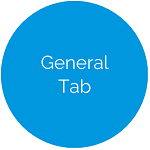Accounts - History Tab
This tab displays the history for this account for any fiscal year or date range.
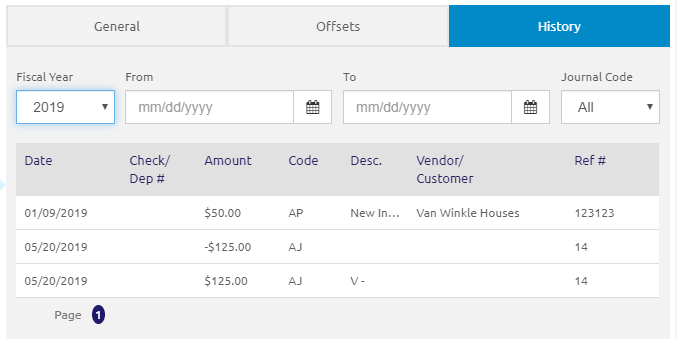
- Select a fiscal year from the Fiscal Year drop-down list
OR
- Enter a date range using the Calendar feature in the From and To fields.
- Select a journal code from the Journal Code drop-down list. The default is All.
- AJ = Adjusting Journal Entry from Transactions
- AP = Accounts Payable from Invoice Accrual
- BB = Beginning Budget from Beginning Budget Setup
- BG = Beginning Balance from Beginning Balance Setup
- BJ = Budget Adjustment from Transactions
- CD = Cash Disbursement from Process Payments
- CR = Cash Receipts from Manage Deposits
- If available, click the
 link in the grid to display details of the selected deposit. The details window will display.
link in the grid to display details of the selected deposit. The details window will display.
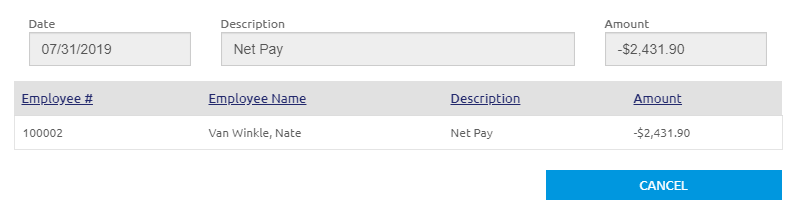
- Click the
.png) button to close this form.
button to close this form.
©2021 | EMS LINQ, Inc.
School LINQ Help, updated 01/2021